I’ve been a data analyst since 2001. It’s often challenging to accurately & quickly explain certain concepts. There is one that is a classic. I’m going to explain it with the help of Hugh MacLeod’s book “Evil Plans”. No nerdy data terms. The concept first.
Hugh MacLeod?
Before we dive in who is Hugh MacLeod?
Hugh was a copywriter in New York City in the 90s. He would spend endless hours drawing and writing his ideas. Some would laugh or mock him but he didn’t care.
Now, Hugh has written several books, has a popular blog and a consulting firm with Jason Korman. I like Hugh’s story, authenticity, ideas, drawings, blog, etc.
Hugh’s Book “Evil Plans”
I’m re-reading “EVIL PLANS”. It’s a great book!
I’m currently on page 62. I underlined this part:
Would you be willing to put in that kind of effort and commitment to make your Evil Plan a success? How willing to sleep rough are you? Are you that brave? Am I?
The pic below lists the first 17 chapters and the page each one starts on.
I’m currently on page 62. What’s the name of the chapter?
I’m currently reading page 62. That means the chapter is ‘Sleep Rough‘.
When I turn to page 63 that will be closer to page 64 (chapter ‘Create Social‘) but it doesn’t matter. I’ll still be in chapter ‘Sleep Rough‘.
If you’re reading Hugh’s book and you’re on page 25 that’s chapter “Keep It Simple“. Easy, right?
Notice that in the Contents section:
- starts with 1 (1st possible page we can read in 1st chapter)
- page numbers keep increasing as we read more of the book
- not all page numbers are listed but we always know the chapter we’re on
This is the concept of binning 🙂
You’ll hear fancy technical terms but it all starts with this concept.
Excel File
Download my Excel file to learn how to bin in Excel using VLOOKUP (or INDEX & MATCH).
It’s just syntax once you understand the concept.
REMEMBER: 99% of the time VLOOKUP & MATCH functions use FALSE (exact match) as the last argument. This is the 1% when we use TRUE for binning.
Hugh’s Gaping Void Blog
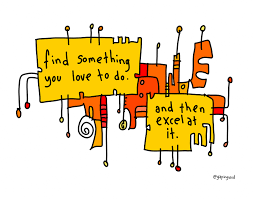 Learn more about Hugh on his blog.
Learn more about Hugh on his blog.
One of the most interesting things about Hugh is his journey.
From drawing on business cards in cafes and bars with a bunch of raw ideas to where he is now.
So many things are possible! But you need a plan with tons of determination!
I love data and I “Excel at it” 🙂
What’s Your Evil Plan For Learning Excel?
Check out my recommended Excel Training section.
About Me
My name is Kevin Lehrbass. I live in Markham (near Toronto).
Follow my blog to learn more about Excel and my journey with data.
I also have a YouTube channel (all about Excel of course!).


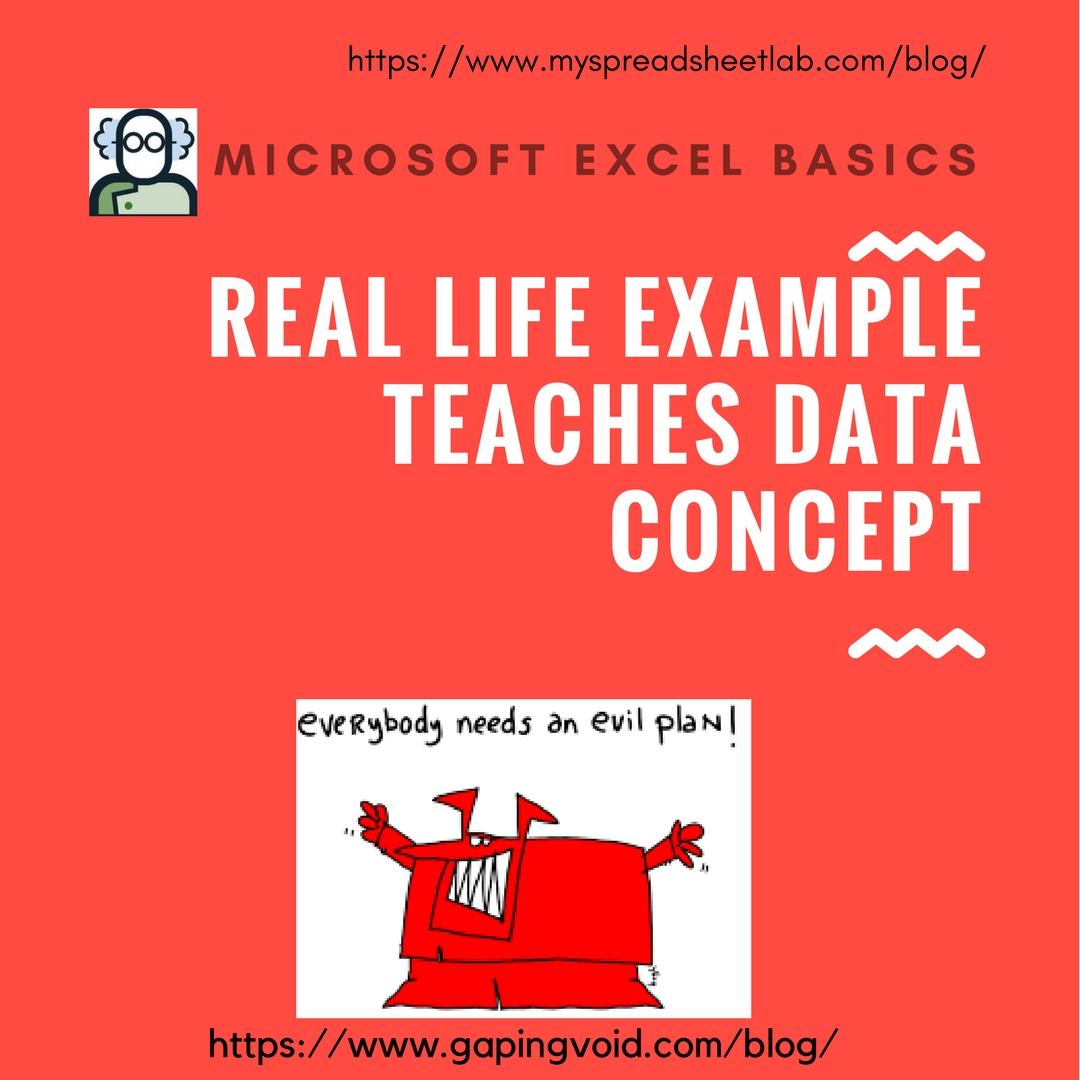

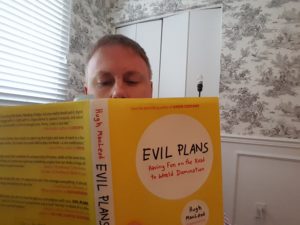
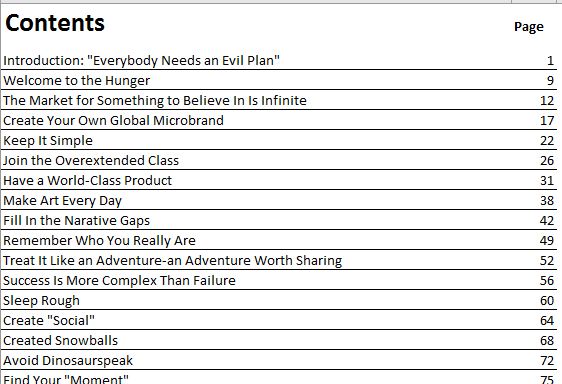

Pingback: Binning and Rounding Overlap in Excel | My Spreadsheet Lab