This Excel file is more of a custom solution than it is a template.
So, why share it?
Because, you can learn a lot about Excel by auditing formulas!
Take apart the template and see how it works (password is ‘test’).
Use Excel’s formula auditing feature (found under ‘FORMULAS’ on the ribbon) to audit the mega array formula that is beneath ‘Grade%’ in sheet ‘Class#1’.
Download my Excel file
Download here or via my OneDrive (file 00061)
Watch my YouTube video
Here is the Formula for ‘Grade%’
IF($B17=””,””,
IF($D$1=0,””,
IF(AND(COUNTIFS(Class2[@[Input1]:[Input20]],0,$E$11:$X$11,TRUE)>0,SUM(Class2[@[Input1]:[Input20]])=0 ),0,
IF(COUNT(Class2[@[Input1]:[Input20]])=0,””,
IF( SUM(Class2[@[Input1]:[Input20]]*$E$11:$X$11) =0,””,
IFERROR(
SUM(IF($E$11:$X$11=TRUE,IF(Class2[@[Input1]:[Input20]]<>””,Class2[@[Input1]:[Input20]]/$E$7:$X$7*$E$9:$X$9,””)))
/SUM(IF($E$11:$X$11=TRUE,IF(ISNUMBER(Class2[@[Input1]:[Input20]]),$E$9:$X$9,””))),
0))))))
Why such a Complicated Formula?
Well…the requirements were:
1) Adjustable ‘Pass Score’
2) Ability to change the ‘Weight’ for all assignments (‘Grade%’ updates)
3) Ability to quickly exclude an assignment (or re-include it).
4) See stats per assignment (‘Average’ score and ‘Pass’…”7 out of 11″ Passed)
Can you think of a shorter formula that will still calculate as required?
What else does the ‘Class Student Grade Calculator’ do?
1) One click hides student names (check box beside ‘Student_Name’)
2) Ability to show failed assignments in red (or turn this feature off)
3) Show class average (or turn this feature off)
4) Probably something else that I’ve now forgotten!


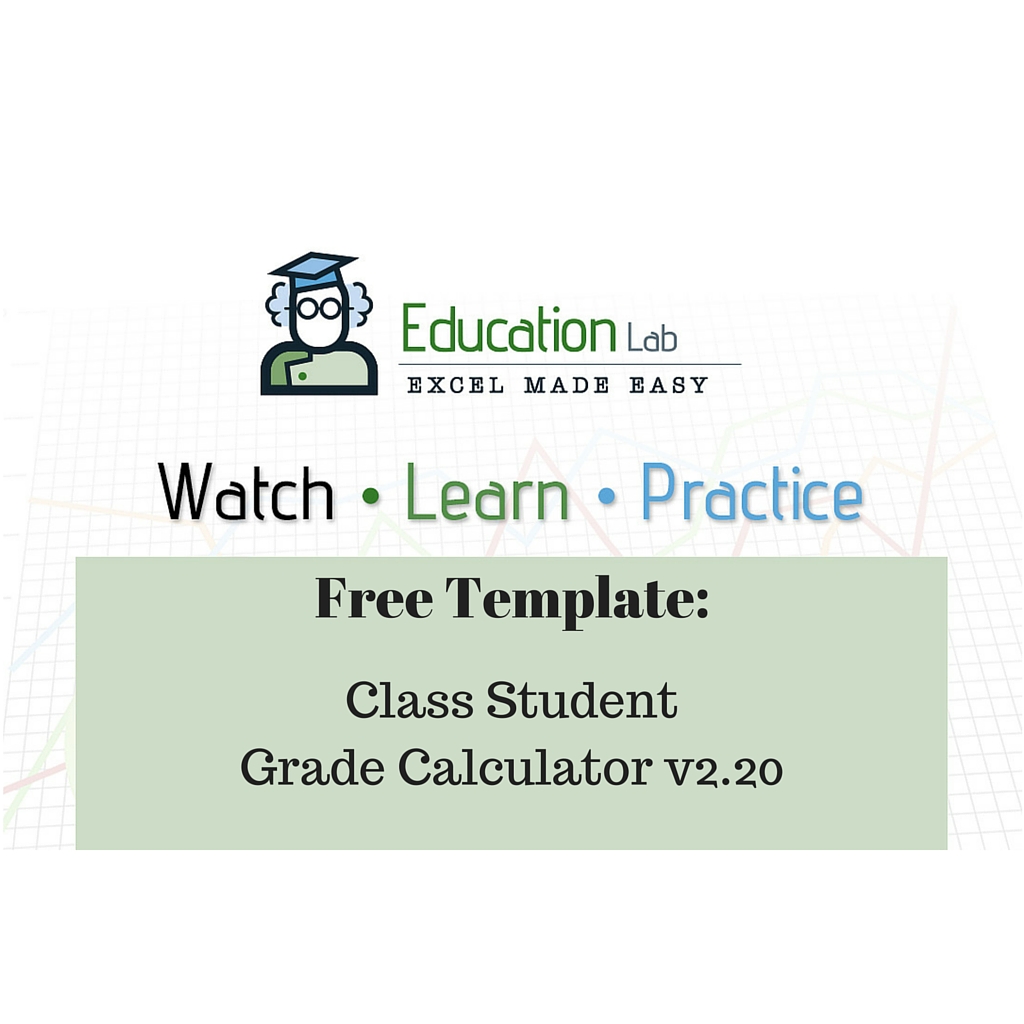
I was in search of template to calculate grades of my students in painless way. I searched and found (https://www.opptrends.com/document-management-best-practices-for-small-businesses/) good one. But your video tutorial is a great help. Simply mind blowing. Good Work dude.
Hi Kerry,
I’m glad you enjoyed my video.
Thanks for visiting my blog.
Cheers,
Kevin
You’re a live saver!
Hi Yulaidy,
I’m glad you found it helpful. Thanks for visiting my blog.
Kevin
Hi, great resource, thanks for sharing.
The Show class average dropdown does not seem to change anything?
Ignore – missed it! All sorted now 🙂